


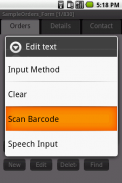






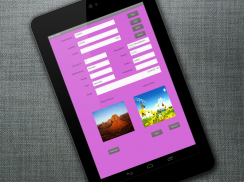
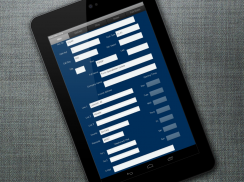




का विवरण Cellica Database(Internet)Form
Read and Write to any desktop side database Wirelessly with your Android Phone/Tablet(3G, GPRS, EDGE or Wi-Fi). Changes on Android device can synchronize wirelessly and instantly to desktop database. Also, any modifications to the desktop database can wirelessly and instantly send to Android device, so you will always have the most current information at your fingertips.
You will need Cellica Database Desktop software. The Desktop can be connected to internet via your Wi-Fi router in another room, or desktop can be in your office few miles away connected to the internet.
What our clients says: <a href="https://www.google.com/url?q=https://www.google.com/url?q%3Dhttp://www.cellica.com/Testimonials.html%26sa%3DD%26usg%3DAFQjCNGn6HshgY7V_pCwrd-NZbzTrV47dg&sa=D&usg=AFQjCNFgzXuzdgIYCZcAFx5W3t_en1el2w" target="_blank">http://www.cellica.com/Testimonials.html</a>
Again, even if your Android device is not connected to Wi-Fi router, Android side Cellica Database application will use your cellular data network (3G/ 4G/ EDGE/ GPRS) to send data to/from your Android from/to your Desktop.
User can work Offline when network is not available and submit data when network will available.
Features:
* Synchronize any desktop side database Wirelessly on your Android phone/Tablet(3G, 4G, EDGE or Wi-Fi).
* Add/Edit/Delete data on Android Phone/Tablet, which will be immediately transfer to database on your Computer wirelessly.
* Update data on the field, which will reflect to Server database(Desktop database).
* Synchronize Table/View or Stored Procedure of your database with Android phone.
* Apply SQL select queries, Filters, Sort the fields and sync data according to it.
* Supported Databases: Microsoft Access(.mdb,.accdb)(97 and onwards), Microsoft Excel(.xls,.xlsx)(97 & onwards), Oracle, SQLServer, DB2, MySQL, PostgreSQL, FoxPro, dBase, R:BASE,Sybase, FileMaker Pro, Firebird & any ODBC Compliant Relational Database.
* Create your own custom database on Android Device, or choose from one of the pre-designed templates such as VehicleInfo, BankAccount,MembershipInfo etc.
* Data is secured as 128 bit AES used for encryption.
* Supports Unicode language database such as Japanese, Chinese, Korean, Russian etc.
* Supported Forms on Android phone and Tablet.
* Design form on desktop with Label, Text Field, Buttons, Checkbox, Combo box, Page, Sub-form control.
* Supports Sub forms, Design a master/detail form, or a parent/child form using sub form.
* Send single record data on form as a .png image by Email.
* Image control on form, Select image on device for each record.
* Create form in Portrait/ Landscape mode.
* Import/Export form design.
* Support Bar code scanning.
Software has 10 days evaluation period.
Download and install desktop component of this software on windows based PC from the following link.
<a href="https://www.google.com/url?q=https://www.google.com/url?q%3Dhttp://www.cellica.com/DownloadforAndroid.html%26sa%3DD%26usg%3DAFQjCNFNpfTKPtz22in4I9faNCAdvN522Q&sa=D&usg=AFQjCNF1UdjTXQQhqrUS43S3Sfj7K1R42A" target="_blank">http://www.cellica.com/DownloadforAndroid.html</a>
User Guide:
<a href="https://www.google.com/url?q=https://www.google.com/url?q%3Dhttp://www.cellica.com/AndroidCellicaDatabaseUserGuide.pdf%26sa%3DD%26usg%3DAFQjCNHFLc7gmR16hQlJiIM4_xhy0Nj0Vw&sa=D&usg=AFQjCNHUbGBA0DYUK19glb-9HPTRV_rLxg" target="_blank">http://www.cellica.com/AndroidCellicaDatabaseUserGuide.pdf</a>
Device side is free to download. User needs to purchase desktop software after 10 days evaluation period. Cost of desktop software is $39.99
Purchase the full version software from the following link.
<a href="https://www.google.com/url?q=https://www.google.com/url?q%3Dhttp://www.cellica.com/internet.html%26sa%3DD%26usg%3DAFQjCNGkoTfZ2jJIFnqNO8pvQigryk2I1g&sa=D&usg=AFQjCNFWwtkZnbfPL1bCP4RLoub7VePl0g" target="_blank">http://www.cellica.com/internet.html</a>
Difference between Internet version and Wi-Fi version:
Following are the additional features in this Wi-Fi version.
1. Supports Signature control.
2. Support images synchronization with desktop database.
3. Instant data synchronization in both direction.
4. No need of internet on device.
Internet version allows to synchronize data from any where.
Wi-Fi version supports synchronization of data only in local Wi-Fi area.
Wi-Fi only version is not compatible with the Internet version in terms of Syncing.
For Wifi Only version
<a href="https://www.google.com/url?q=https://www.google.com/url?q%3Dhttp://www.cellica.com/wifi.html%26sa%3DD%26usg%3DAFQjCNGkl9Pt_-AeLgD0uEFnCZBdG3fh3g&sa=D&usg=AFQjCNHjbVYIxgWYSfomhDytErj8Qt48mQ" target="_blank">http://www.cellica.com/wifi.html</a>
For Internet version
<a href="https://www.google.com/url?q=https://www.google.com/url?q%3Dhttp://www.cellica.com/internet.html%26sa%3DD%26usg%3DAFQjCNGkoTfZ2jJIFnqNO8pvQigryk2I1g&sa=D&usg=AFQjCNFWwtkZnbfPL1bCP4RLoub7VePl0g" target="_blank">http://www.cellica.com/internet.html</a>
</div> <div jsname="WJz9Hc" style="display:none">पढ़ें और अपने Android फोन / गोली (3 जी, GPRS, धार या वाई-फाई) के साथ रियल में किसी भी डेस्कटॉप पक्ष डेटाबेस के लिए लिखें। एंड्रॉयड डिवाइस पर परिवर्तन डेस्कटॉप डेटाबेस के लिए wirelessly और तुरंत सिंक्रनाइज़ कर सकते हैं। इसके अलावा, डेस्कटॉप डेटाबेस में कोई भी संशोधन wirelessly और तुरन्त एंड्रॉयड डिवाइस के लिए भेज सकते हैं, ताकि आप हमेशा अपनी उंगलियों पर सबसे वर्तमान जानकारी होगी।
आप Cellica डाटाबेस डेस्कटॉप सॉफ्टवेयर की आवश्यकता होगी। डेस्कटॉप दूसरे कमरे में आपके वाई-फाई रूटर के माध्यम से इंटरनेट से कनेक्ट किया जा सकता है, या डेस्कटॉप दूर इंटरनेट से जुड़े अपने कार्यालय कुछ मील में हो सकता है।
क्या हमारे ग्राहकों का कहना है: <a href="https://www.google.com/url?q=http://www.cellica.com/Testimonials.html&sa=D&usg=AFQjCNGn6HshgY7V_pCwrd-NZbzTrV47dg" target="_blank">http://www.cellica.com/Testimonials.html</a>
फिर, अपने एंड्रॉयड डिवाइस वाई-फाई रूटर से जुड़ा नहीं है, भले ही एंड्रॉयड पक्ष Cellica डेटाबेस अनुप्रयोग आपके डेस्कटॉप / से अपने Android / से डेटा भेजने के लिए अपने मोबाइल डाटा नेटवर्क (3 जी / 4 जी / ईडीजीई / जीपीआरएस) का उपयोग करेगा।
प्रयोक्ता नेटवर्क उपलब्ध नहीं है जब ऑफ़लाइन काम करते हैं और जब नेटवर्क उपलब्ध होगा डेटा सबमिट कर सकते हैं।
विशेषताएं:
* अपने Android फोन पर रियल में किसी भी डेस्कटॉप पक्ष डेटाबेस सिंक्रनाइज़ / गोली (3 जी, 4 जी, धार या वाई-फाई)।
* तुरंत wirelessly अपने कंप्यूटर पर डेटाबेस के लिए स्थानांतरण हो जाएगा, जो एंड्रॉयड फोन / टैबलेट पर डाटा, हटाएँ / / संपादित जोड़ें।
* सर्वर डाटाबेस (डेस्कटॉप डेटाबेस) को प्रतिबिंबित करेगा जो क्षेत्र, पर अद्यतन डेटा।
* सिंक्रनाइज़ तालिका / देखें या एंड्रॉयड फोन के साथ अपने डेटाबेस का संग्रहित प्रक्रिया।
* एसक्यूएल चयन प्रश्नों, फिल्टर, के अनुसार यह क्षेत्रों और सिंक डेटा के आधार पर क्रमबद्ध लागू करें।
* समर्थित डेटाबेस: माइक्रोसॉफ्ट एक्सेस (.mdb, .accdb) (97 और उसके बाद), माइक्रोसॉफ्ट एक्सेल (.xls, .xlsx) (97 और उसके बाद), ओरेकल, SQLServer, डीबी 2, MySQL, PostgreSQL, FoxPro, dBase, आर: आधार, साइबेस, FileMaker प्रो, फायरबर्ड और किसी भी ODBC अनुरूप रिलेशनल डेटाबेस।
* Android डिवाइस पर अपने स्वयं के कस्टम डेटाबेस बनाएँ, या इस तरह के आदि MembershipInfo VehicleInfo, BankAccount, के रूप में पूर्व डिजाइन टेम्पलेट्स के एक से चुन
* डेटा एन्क्रिप्शन के लिए इस्तेमाल किया 128 बिट एईएस के रूप में सुरक्षित है।
* यूनिकोड भाषा डेटाबेस जैसे जापानी, चीनी, कोरियाई, रूसी आदि का समर्थन करता है
* Android फ़ोन और टेबलेट पर समर्थित फार्म।
* लेबल के साथ डेस्कटॉप, पाठ फ़ील्ड, बटन, चेक बॉक्स, कॉम्बो बॉक्स, पन्ना, उप-प्रपत्र नियंत्रण पर डिजाइन फार्म।
*, उप रूपों का समर्थन करता एक मास्टर / विस्तार फार्म डिजाइन, या एक माता पिता / बच्चे के प्रपत्र उप फार्म का उपयोग।
* ईमेल द्वारा एक .png छवि के रूप में फार्म पर एक अभिलेख डेटा भेजें।
* फॉर्म पर छवि नियंत्रण, प्रत्येक रिकॉर्ड के लिए डिवाइस पर छवि चुनें।
* पोर्ट्रेट / लैंडस्केप मोड में प्रपत्र बनाएँ।
* आयात / निर्यात फार्म डिजाइन।
* समर्थन बार कोड स्कैनिंग।
सॉफ्टवेयर 10 दिन मूल्यांकन अवधि है।
डाउनलोड करें और निम्नलिखित लिंक से खिड़कियों पर आधारित पीसी इस सॉफ्टवेयर के डेस्कटॉप घटक स्थापित करें।
<a href="https://www.google.com/url?q=http://www.cellica.com/DownloadforAndroid.html&sa=D&usg=AFQjCNFNpfTKPtz22in4I9faNCAdvN522Q" target="_blank">http://www.cellica.com/DownloadforAndroid.html</a>
उपयोगकर्ता गाइड:
<a href="https://www.google.com/url?q=http://www.cellica.com/AndroidCellicaDatabaseUserGuide.pdf&sa=D&usg=AFQjCNHFLc7gmR16hQlJiIM4_xhy0Nj0Vw" target="_blank">http://www.cellica.com/AndroidCellicaDatabaseUserGuide.pdf</a>
डिवाइस पक्ष डाउनलोड करने के लिए स्वतंत्र है। प्रयोक्ता 10 दिन मूल्यांकन अवधि के बाद डेस्कटॉप सॉफ्टवेयर खरीदने की जरूरत है। डेस्कटॉप सॉफ्टवेयर की लागत $ 39.99 है
निम्नलिखित लिंक से पूर्ण संस्करण सॉफ्टवेयर खरीदें।
<a href="https://www.google.com/url?q=http://www.cellica.com/internet.html&sa=D&usg=AFQjCNGkoTfZ2jJIFnqNO8pvQigryk2I1g" target="_blank">http://www.cellica.com/internet.html</a>
इंटरनेट संस्करण और वाई-फाई संस्करण के बीच अंतर:
इस वाई-फाई संस्करण में अतिरिक्त सुविधाओं के बाद कर रहे हैं।
1. हस्ताक्षर नियंत्रण का समर्थन करता है।
डेस्कटॉप डेटाबेस के साथ 2. समर्थन छवियों तुल्यकालन।
दोनों दिशा में 3. त्वरित डेटा तुल्यकालन।
4. डिवाइस पर इंटरनेट की कोई जरूरत नहीं है।
इंटरनेट संस्करण किसी भी जहां से डेटा सिंक्रनाइज़ करने के लिए अनुमति देता है।
वाई-फाई संस्करण केवल स्थानीय वाई-फाई क्षेत्र में डेटा के तुल्यकालन का समर्थन करता है।
वाई-फाई केवल संस्करण समन्वयन के मामले में इंटरनेट संस्करण के साथ संगत नहीं है।
वाईफाई केवल संस्करण के लिए
<a href="https://www.google.com/url?q=http://www.cellica.com/wifi.html&sa=D&usg=AFQjCNGkl9Pt_-AeLgD0uEFnCZBdG3fh3g" target="_blank">http://www.cellica.com/wifi.html</a>
इंटरनेट संस्करण के लिए
<a href="https://www.google.com/url?q=http://www.cellica.com/internet.html&sa=D&usg=AFQjCNGkoTfZ2jJIFnqNO8pvQigryk2I1g" target="_blank">http://www.cellica.com/internet.html</a></div> <div class="show-more-end">







